Never have grocery prices been so high. The sting of inflation makes parting with hard-earned cash even more painful after a sub-standard shopping experience.
This article focuses on the high and low points of three in-store technology solutions intended to remove friction from grocery shopping. While these technologies do nothing to curb out-of-control prices, they do minimize or eliminate some of the things shoppers hate most — like waiting in long checkout lines.
These three technology solutions have some similarities but this isn’t a bake-off. In one case, I use the technology solution every week at my local grocery store. In a second case, I recently tried out this store’s shopper technology. In a third case, I’ve never laid my hands on the solution but discussed it with some of the company’s representatives.
The common denominator of the three grocery technology systems is scanning as you go, eliminating the removal of items from the cart for scanning at the checkout.
For each of the technology solutions, I provide a brief overview and a rating system of its strengths and weaknesses:
🤩 Starstruck by a feature’s beauty
🤢 Queasy from a cumbersome feature
🤮 Blech — a rotten feature
1. Scan It! — Giant Supermarkets

Scan It! devices have been used in Giant Foods stores since 2009. As the name and photo imply, these are handheld barcode scanners. The docking station above holds and recharges approximately 30 Scan It! devices locked in place. When a shopper scans their loyalty card, one of the scanners flashes and is unlocked for the shopper to use.
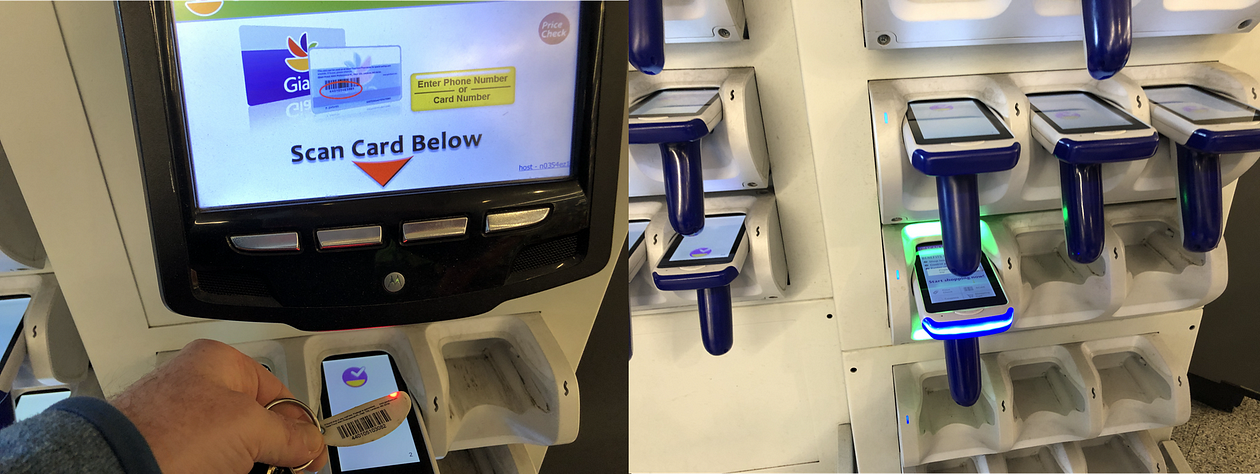
🤩Portability
By today’s standards, carrying around a scanner in the grocery store is old news. However, with the introduction of the Scan It! docking station and barcode reading checkout stations, this lower-tech solution easily and inexpensively fits into the existing infrastructure of a store. Consequently, Giant always seems to have enough Scan It! devices on-hand to meet shopper demand.
Unlike built-in shopping cart solutions, the Scan It! devices sit in a small, unobtrusive holder, permitting easy access to the cart. The photo below shows the scanner with my personal “trolley” bags in the cart.
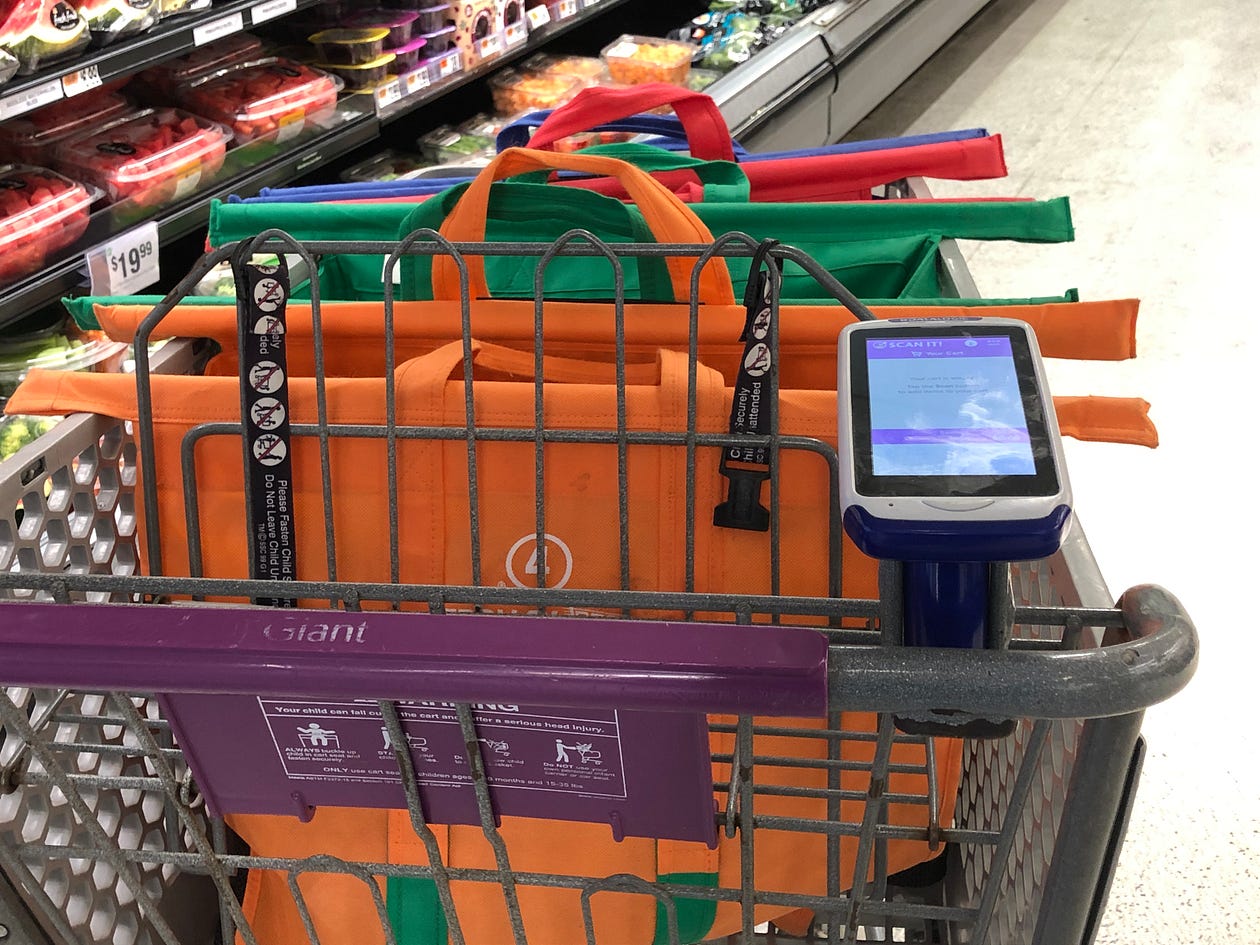
When a shopper finishes checking out, they leave the Scan It! device in the store and wheel their cart out to the car. Easy peasy.
🤩Shrinkage Detection
Shrinkage is an industry term defined as the loss of inventory due to spoilage, breakage, or theft. To protect against theft, the Scan It! system randomly flags a shopper’s cart for an audit at the checkout. When an audit occurs, a manager puts the Scan It! into a special mode and scans a bunch of items in the cart, verifying it matches what the shopper has scanned. This seems a perfectly reasonable low-tech solution that lets customers know their honesty will be periodically scrutinized.
🤮Weighing Produce
Scan It! is a scanner and understands nothing but a barcode. Produce items that are weighed or sold by eaches do not have barcodes. These loose produce items require the shopper to print a barcode sticker from an electronic scale and scan the sticker.
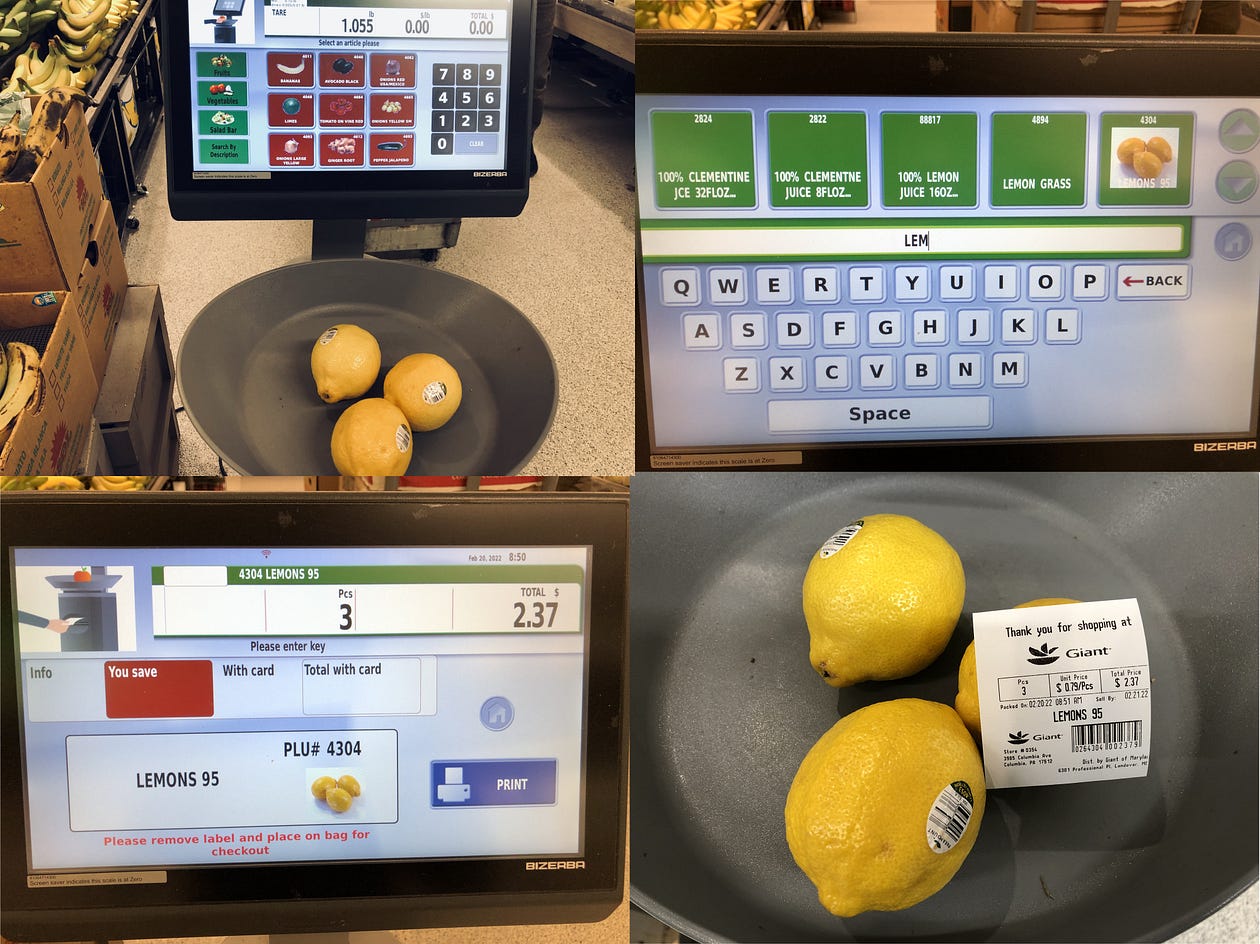
I’m buying three lemons priced at $.79 apiece in the scenario photographed above. The scale displays photos of the commonly purchased items in this part of the produce section. Since there are few operational electronic scales in the store, the lemons I am buying aren’t near the scale and are not pictured. So, I need to search for lemons.
The stickers on the lemons display their Price lookup (PLU) number which I can enter on the electronic keypad of the scale. Instead, I chose to type “LEM” and then select the picture of the lemons on the touch screen. Then I enter the quantity, print the label, and Scan It!
The Scan It! solution is terrible in the produce section. If you’re wondering why it’s necessary to print a label and then scan it instead of scanning a barcode from the scale’s electronic screen, you’re preaching to the choir. Even better, the electronic scale should transmit the information directly to the Scan It! device. If there’s a viable way to avoid printing labels, why not save some trees?
🤢Checkout
The shopper queues up by a bay of self-checkout machines. The line typically moves quickly.
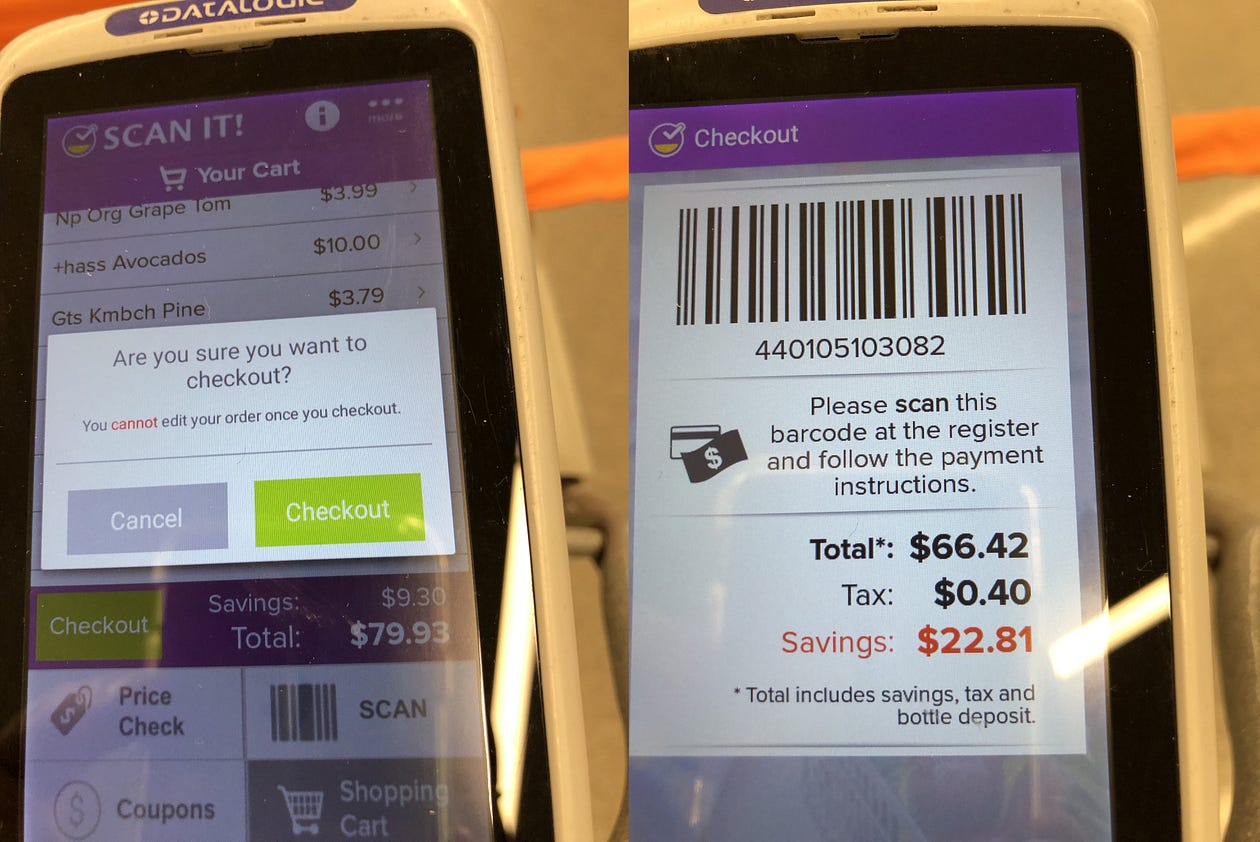
The Scan It! device must be placed into checkout mode, producing a barcode screen to scan at the register. Once a shopper commits to checking out, Scan It! prohibits them from purchasing anything else. Consequently, the typical temptations of the checkout station like magazines and candy are absent in the self-checkout bay. I view this as a shopper benefit 🤩 whereas supermarket managers may think differently because the store loses out on impulse purchases.
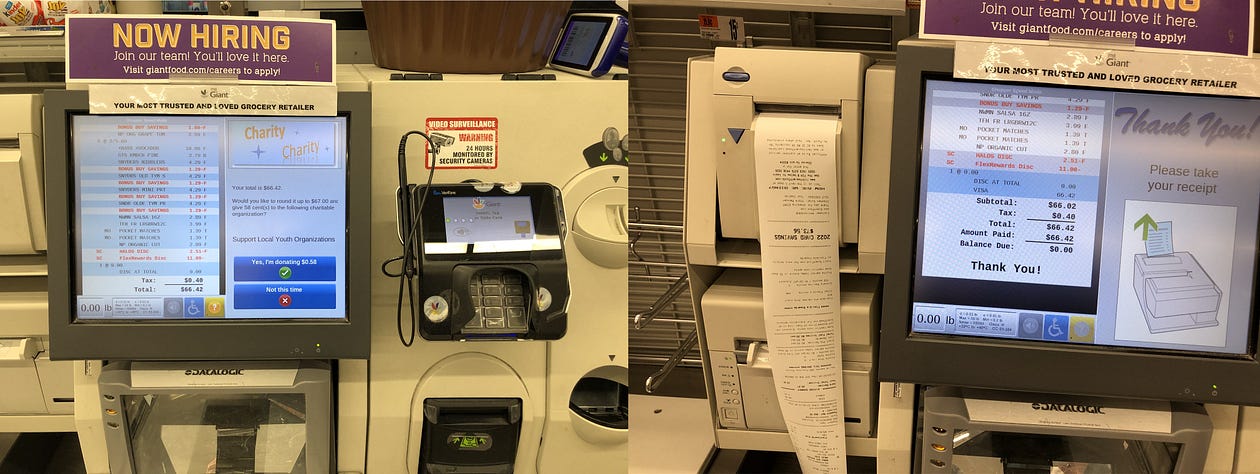
Scanning the Scan It! checkout barcode at the register begins the process. The shopper may scan paper coupons, choose a payment method, approve the transaction, and take the printed receipt. The environmentalist in me wishes shoppers had the option to receive an electronic receipt.
Since the shopper pre-scans all market basket items, there’s no need to remove anything from the cart. Still, the checkout process invariably represents a final point of delay caused by unaccepted coupons, waiting for a checkout station, an audit, or a payment problem.
2. Amazon Fresh Dash Cart

I visited my first Amazon Fresh to take the Amazon Dash Cart for a spin. So not only was I trying out new technology, but I was also trying out a new market.
Take it from me for those who don’t live in an area chichi enough to support Amazon Fresh. You’re not missing much. Amazon Fresh is a small hybrid of a regular supermarket and a Whole Foods. The one I visited is about half the size of the supermarket and the Whole Foods where I regularly shop. Therefore Amazon Fresh has shelf space for approximately 25% of the Whole Foods items and 25% of the supermarket items. Although I’m not a glass-half-empty type, Amazon Fresh feels like the worst of both the supermarket and Whole Foods worlds.
🤩 Weighing Produce
The Dash Cart touchscreen instructs shoppers to enter the PLU code for weighable produce items. As soon as I press the “Enter PLU” button, a camera must have identified my item as a pear because the screen shows a variety of pears. I choose the Organic D’Anjou Pear on the touchscreen and drop the pears into the cart where an integrated scale weighs them. The screen shows the weight and price and asks the shopper to accept the transaction. A frictionless produce experience.
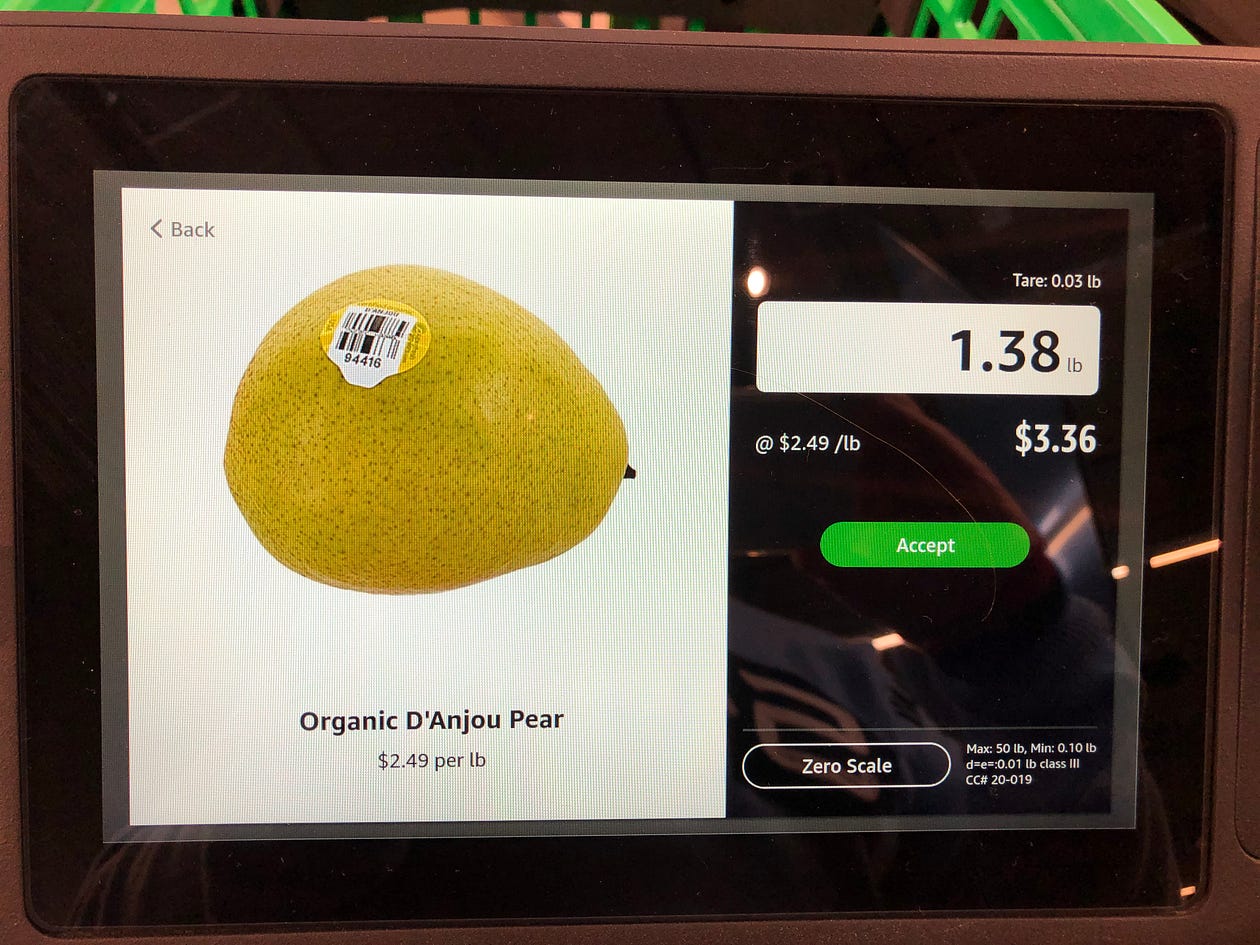
🤢 Alexa Integration
Before leaving home for Amazon Fresh, I used Alexa to create a shopping list and it was simple. Although the Alexa list appears just fine on the Dash Cart screen, letting Amazon know too much about my personal habits gives me the heebie-jeebies. Leave it to Amazon to use its insider knowledge to auto-subscribe me to a monthly tub of hemorrhoid cream.
Aside from shopping lists, the righthand side of the large screen displays recommendations, specials, and coupons. Should Amazon choose to inject some creativity, this large screen expanse might engage and educate shoppers without trying to upsell them.
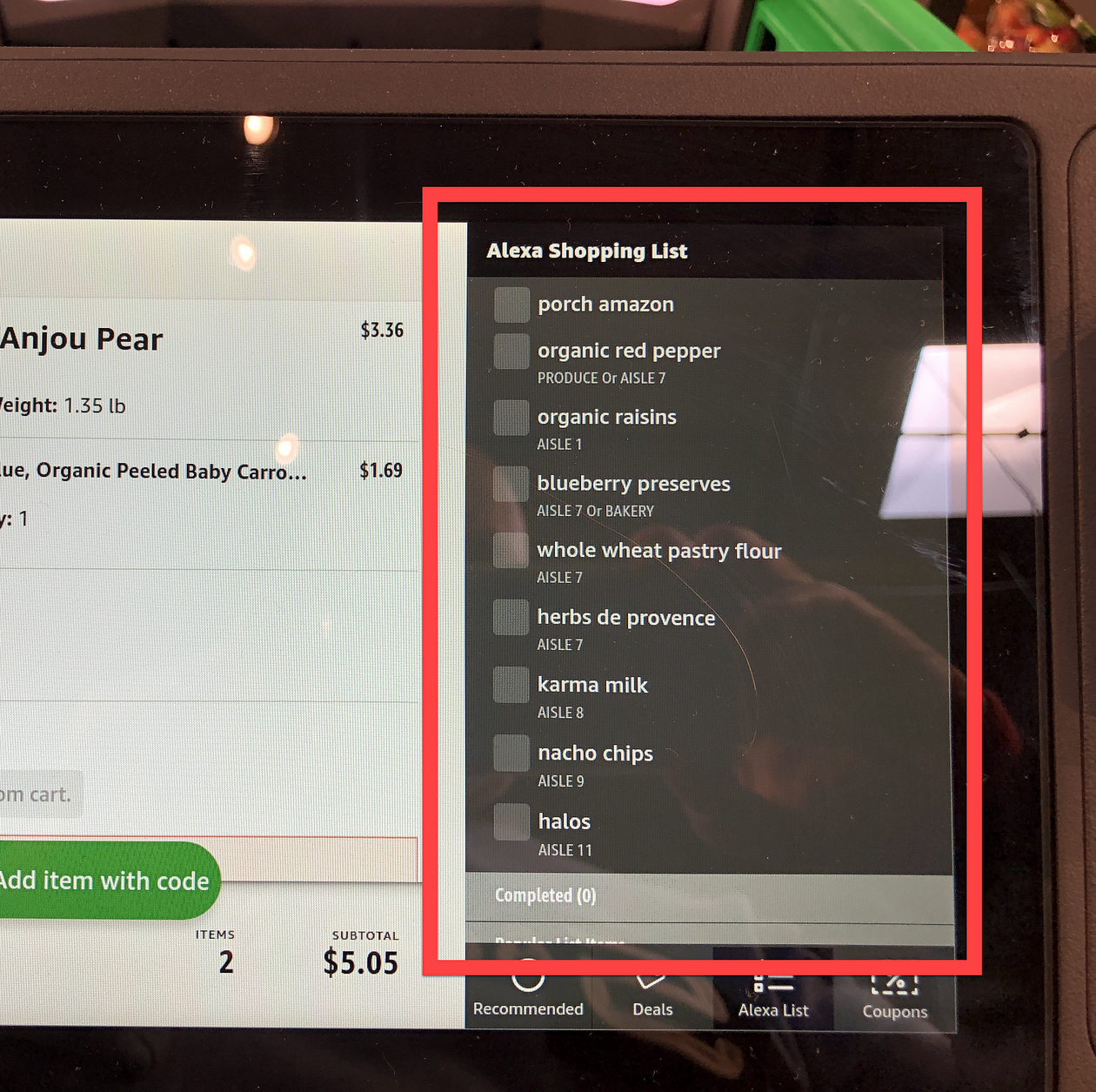
🤢 Form Factor
The two-shopping-bag-sized Dash Cart resembles a chunky, plastic Fisher-Price shopping cart toy, except for expensive technology. I estimated the cart’s weight at 80 pounds when I tugged one side to make way for another shopper. Even on a smooth floor, the weight of the Dash Cart makes it challenging to flit about the store.
I rode my bike to Amazon Fresh and wanted to use my bike bag as my shopping bag in the Dash Cart. My bike bag is too tall and obscures the finicky sensors, which forces me to use a shorter reusable bag.
The touchscreen integrates nicely into the cart and is easy to use.
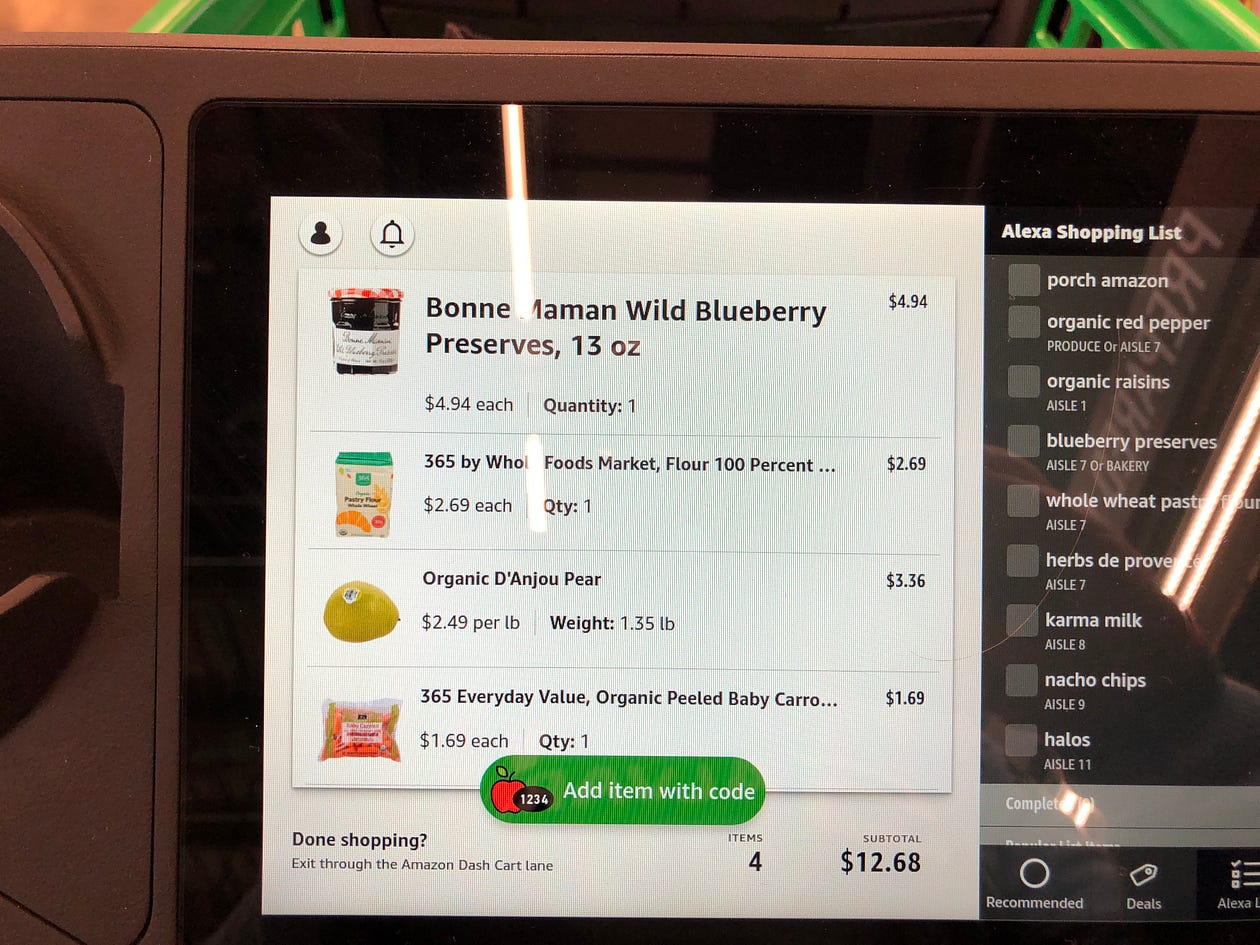
🤢Shrinkage Detection
The Dash Carts are heavy because they’re tricked out with scanners, scales, cameras, and a battery unit to power everything. Amazon uses all this technology to keep a hawkish tally of what’s in or out of the cart. For example, if one scans a bag of Oreos, thinks better of it, and quickly removes it from the cart, the Dash Cart may become confused. That is, the cart detects a weight change, but it doesn’t “see” the removed Oreos because it happened too fast. The touchscreen hounds the shopper until the Dash Cart is satisfied.

If the cart “sees” or “feels” something it can’t identify, it’s on the customer to clear up the confusion. If a shopper places a purse into the cart, the Dash Cart will interrogate them. Ditto if the shopper removes the purse.
The Dash Cart shrink detection feels tech-smart and user experience-dumb. That is, by thoroughly annoying the customer about any unexplained change detected by the cart’s sensors, Amazon probably protects itself from theft but doesn’t make any human friends in the process.
🤢 Checkout
Amazon Dash Cart lanes allow shoppers to walk out of the store without scanning a credit card or paying electronically. This may seem magical to shoppers accustomed to waiting in line, removing the contents of their carts onto the conveyer belt, and having a cashier complete the transaction. Amazon Fresh has a gaggle of employees at the departure point to assist when the Dash Cart complains about reconciliation problems.
Be aware that Amazon isn’t about to let a penny slip through its rapacious fingers. Amazon can track anyone to the end of the earth to extract their money. Amazon can probably garnish our tax refunds if they have a problem collecting funds.
🤮 Portability
Each Dash Cart costs between $5,000 and $10,000. Employees guard the front of the store so shoppers cannot take the carts outside. When departing the market, each shopper must carry their bags or remove them from the Dash Cart and place them in a conventional cart.
By limiting the size of the Dash Cart, Amazon Fresh avoids the problem of impossibly heavy and bulky bags. Still, it’s easy to buy heavy groceries even in a small cart, and it poses a problem for physically challenged customers or parents with children. In my case, Amazon Fresh didn’t have more than half the items on my Alexa list so my bag was light.
3. Cust2mate

I saved the most ambitious solution for last. Cust2Mate is an Israel-based child company of publicly-traded A2Z. Although Cust2Mate has several active pilots in the United States, none are close enough to my house for a quick jaunt to try out a cart. Instead, some Cust2Mate executives graciously agreed to provide an overview and answer my questions on a call.
Cust2Mate considers itself a software company. Like any good software company, a Cust2Mate implementation requires integrations with a store’s loyalty and business systems. In this sense, Cust2Mate, which is potentially deployable in Kroger, Food Lion, Wegman’s, et al., differs from store-specific solutions.
Cust2Mate’s store agnosticism is what makes their solution so ambitious. It’s much harder to build software with integration hooks than build a point solution for one store. If Cust2Mate succeeds, their audacious strategy will pay off big time.
🤩 Computer Vision
The on-cart produce scale gets a computer vision assist, identifying the vegetable family and allowing the user to refine the selection with touchscreen choices. For example, if one places leaf lettuce on the scale, the computer vision is good enough to recognize that it’s lettuce and presents pictures of each type of lettuce for the user to refine. This is a perfect use for machine vision — to assist and streamline human decision-making.

🤩 Customer Experience
The cart sports a large Tesla-like touchscreen with plenty of screen real estate. One side of the screen displays purchases and a running total. When a shopper places an item in the cart, the fixed scanner sees it and automatically adds it to the tally. If the shopper changes their mind and removes an item from the cart, the scanner sees it and subtracts it.
Cust2Mate has a scale in the cart that detects weight changes. As the Cart2Mate executives described, customer mistakes and not dishonesty are more likely causes of unexplained changes in the cart’s weight. Since I haven’t used Cust2Mate, I’ll give them the benefit of the doubt that their benevolent attitude doesn’t translate into a technology-heavy, onerous approach to theft detection.
🤢 Form Factor
I’ve observed videos of shoppers walking to the side to place items in the cart. It’s faster and easier to lean over the front of the cart and drop an item in, but this isn’t possible with a big piece of hardware in the way.

The Cust2Mate hardware provides two scanners — one fixed and one handheld, a calibrated scale, an in-basket uncalibrated fraud-detecting scale, a large monitor, a payment system, coupon acceptance, and a phone charger. This Swiss Army knife approach packs a lot onto the cart and it seems cumbersome.
Since Cust2Mate is foremost a software play, their product will operate just fine as hardware manufacturers introduce more streamlined form factors.
🤩Checkout
As one should expect, all its onboard hardware makes Cust2Mate checkout a breeze. The payment system takes credit cards, Apple Pay, or other payment sources the store accepts. The checkout system even provides electronic receipts.
🤮 Portability
Although the Cust2Mate team designs rugged systems for Israel’s security and law-enforcement forces, these carts are not intended for snow, rain, excessive cold, or extreme heat. Cust2Mate manufactures its carts in small, medium, and large sizes. A full large cart probably contains too much weight and bulk to easily carry all one’s bags from the store to the car.
Cust2Mate punts on this problem and leaves it to the stores to manage. Some stores may provide a second, traditional cart without the fancy electronics to go from the store to one’s car. Other stores may offer burly young people to carry one’s bags. Another possible solution provides preferred parking areas close to the door where employees shuttle carts back inside as soon as they’re unloaded.
This problem will disappear when the hardware becomes more streamlined and easily detachable from the cart.
Concluding Thoughts
Sophisticated and expensive cart solutions represent the beginning of the in-store grocery technology arc. It feels like the dawn of the luggable PC and cordless brick phone era. In the early ’80s, these products were revolutionary, but even then, the designs were widely regarded as impractical.
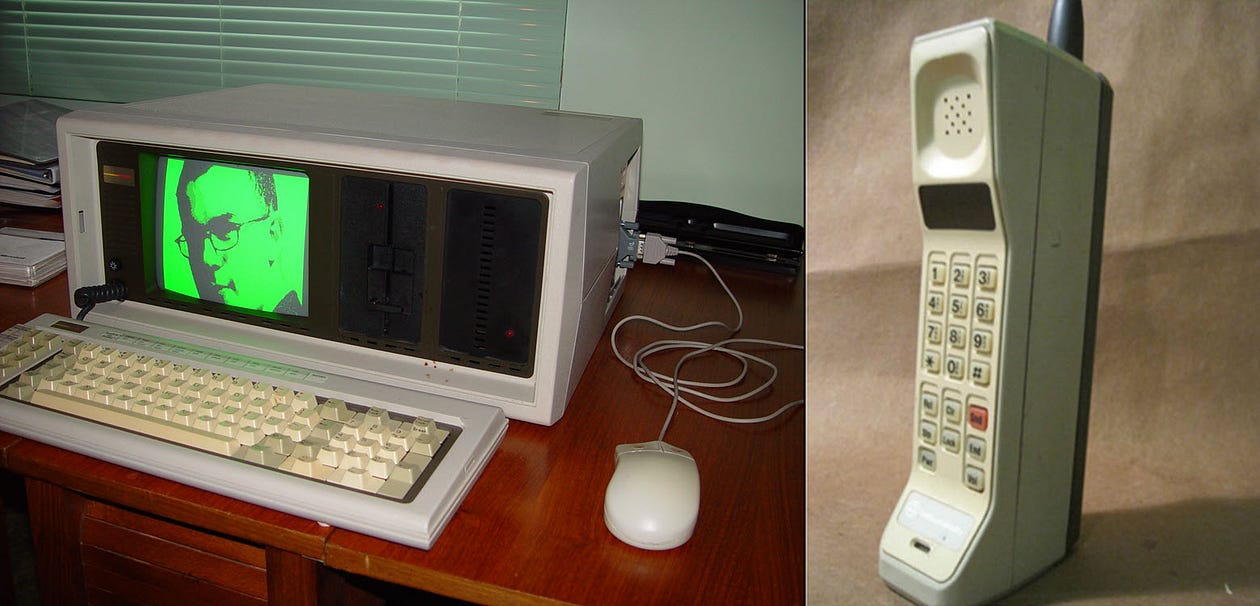
In many ways, the technology of early personal computers mirrors today’s “all systems onboard” approach to smart grocery carts. Early personal computers were self-contained universes with all software locally installed and limited external connectivity. The zeitgeist of today’s distributed computing model is out of sync with these self-contained grocery carts that localize scanning, weighing, and paying.
Creating Friction to Remove Friction
In the earliest grocery shopping days, a shopper gave the grocer a list to fill from behind the counter. To accommodate greater selection and more shoppers, the model changed to customers picking their own items from their list and the grocer ringing them up. The shopping experience hasn’t changed much since the early days.
All three solutions examined in this article address what I consider the worst thing about shopping — the checkout at the end. However, by elegantly solving the checkout friction, Cust2Mate and Dash Cart introduce a “last mile” problem of transporting purchased groceries from the store. While the removable Giant Scan It! makes it easy to exit the store, it requires a punishing produce aisle experience to avoid the final cashier checkout.
Ultimately, the solution that prevails will be the one that best lubricates all the rough points of grocery shopping.
Riffing On the Best Ideas
Depending on the approach, taking parts of different solutions to build a new one results in either a Frankenstein-ish patchwork or a cohesive über-solution. Therefore, it’s important to take Dr. Frankenstein’s creativity and inject some artfulness into when to utilize technology and how best to deploy it.
These are my ideas for the ideal solution:
🤩Check-in
Use the Scan-It! approach to scan a loyalty card to “check out,” a device that attaches to a standard grocery cart on a swivel arm. This ideal device resembles the large Cart2Mate touchscreen. Like Cart2Mate’s software platform, the device has enough screen real estate to support dynamic offers, nutritional education, recipes, and whatever applications a store believes will resonate with customers.
🤩Scanning
The touchscreen device has a couple of well-positioned, pivoting scanners that see the barcodes of most items placed into the cart without holding the unwieldy ones up to the scanner. When items are successfully scanned, the touchscreen device emits an audible beep and the item appears on the touchscreen’s ledger. If an item escapes scanning, the customer must turn it so the barcode is visible to the scanner.
🤩Produce Aisle
Communal weighing stations use computer vision advances from Cart2Mate and Dash Cart. The high-tech scales make a Bluetooth connection to one’s in-cart device to add produce purchases to the tally.
🤩Check-out
The touchscreen supports electronic payment like Apple Pay or Google Pay or Just Walk Out payment for credit cards on file. Taking the Cust2Mate and Dash Cart approach, the system electronically delivers receipts. Those wanting to use credit cards unassociated with an account or cash to check out would stop at a communal payment station.
A low-tech approach to shrinkage borrows from Scan It!, which randomly audits customer baskets with no bias or profiling. Choosing not to apply technology to detect theft frees the cart from housing cameras, scanners, and scales.
🤩Bags to Car
Before leaving the store, the shopper removes the touchscreen from the cart and places it back in a Scan It!-like docking station. The shopper is free to wheel their cart out to the parking lot to load groceries into a vehicle.
🤩Customer Experience
Large touchscreens like Cust2Mate’s and Amazon’s provide enough screen real estate for apps beyond the mere tallying of scanned items. While a grocer’s first instinct might be to sell ads and inflict them on captive shoppers, there’s also room for market basket-aware, entertaining shopper education, and upselling.
